Create library in Angular 4 and Angular 6
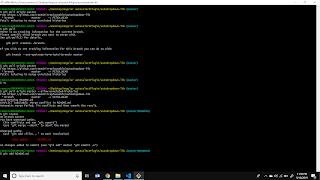
Create library in Angular 4: ///////////////////////////////////////////////////////////// ///////////////// create Angular Lip ////////////////////// 1.) ng new example-ng6-lib-app rename folder name "example-ng6-lib-app" to "example-ng6-lib" 2.) cd example-ng6-lib ng serve 3.) ng generate library example-ng6-lib --prefix=enl 4.) ng build example-ng6-lib 5.) import in module files ie.. import { BrowserModule } from '@angular/platform-browser'; import { NgModule } from '@angular/core'; import { AppComponent } from './app.component'; import { ExampleNg6LibModule } from 'example-ng6-lib'; @NgModule({ declarations: [ AppComponent ], imports: [ BrowserModule, ExampleNg6LibModule ], ...